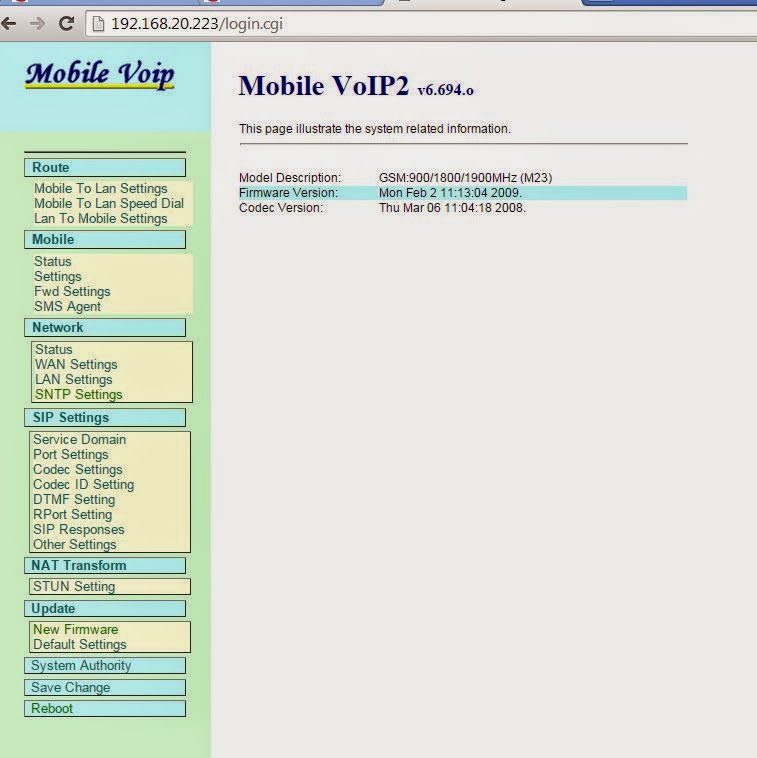Meet with me again. Last week i had a project, how to make call from IP-PBX's extension to GSM number and using GSM BOX as VoiP Gateway. Final purposes are we can make call using same provider. So that we can save the cost or even for free.
The first challenge is to create a trunk connection between Asterisk ( Elastix ) to GSM BOX.
GSM BOX :
- Assuming we already have access to these devices, open with web browser http://ip.address
- Enter your credential, default is Username : voip and Password : voip
- This device is support 2 SIM card, so we have to create trunk for each other to Elastix, SIP Setting --> Service Domain
- Mobile 1
- Mobile 2
- Setting trunk in your Elastix
- for Mobile 1
- for Mobile 2