- Download ISO image
- Burn in to CD/DVD
- Boot from CD/DVD
- Follow step-by-step Linux Centos Installation
- Done
- Where can I download the ISO image of Elastix ?
- Burn the image into CD/DVD
- Setup your PC/Server BIOS, booting from CD/DVD
- You should be able to do this.
- And the most important, Elastix 2.4 is based on Linux Centos 5.9 without GUI, so you have to follow step-by-step installation in the text mode, for 32/64 bit is the same way.
- Below is firstly you boot from CD/DVD
- Please choose your language, then press OK
- Please choose keyboard type, then press OK
- Warning of partition table, press YES will overwrite your HDD
- In the partition type, I choose "Remove All partition ... "
- warning, system will be format the HD, press Yes
- Review partition layput, please choose NO
- Configure your network
- Please select Enable IP4
- Config IP4 for eth0
- Setting gateway and DNS server
- set your hosname
- Choose your Time zone
- It's very important, please insert your root password, this is LINUX root password
- Pakage installation proccess
- Insert your MySQL root password and please confirm
- Insert your admin Elastix/FreePBX passwordand please confirm
- This is your Linux bash login, please using user 'root' for login.
Installation of Elastix 2.4 is done, you can access web GUI from any web browser on the client.


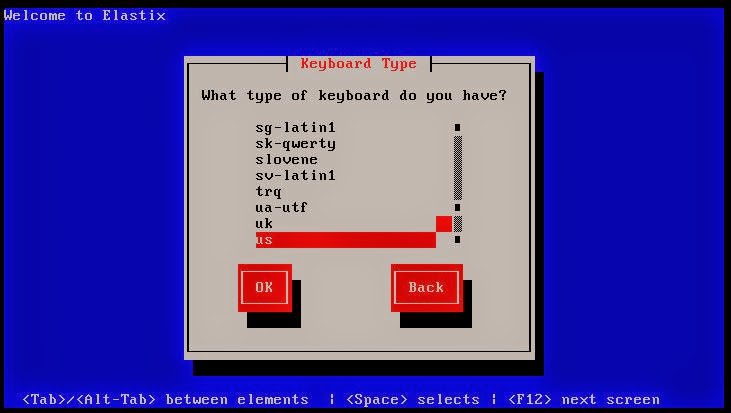

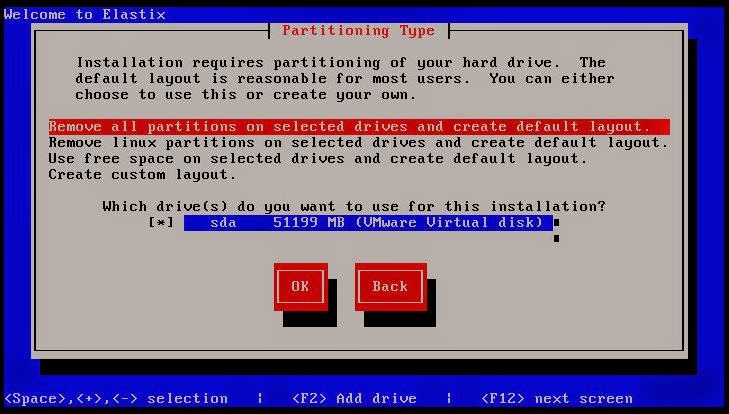





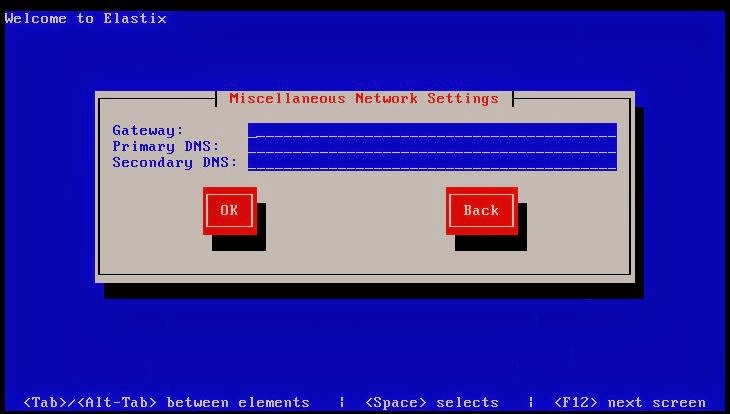









PABX Systems installation
BalasHapusPabx installation services
PABX System Installations in Dubai
Thanks for valuable post keep sharing.
BalasHapusLG-Ericsson iPecs PABX systems
LG-Ericsson PABX systems
Pabx Phone service for business